
Many clients ask how to transfer an Amazon account from an individual to a company account. Especially for this we publish this instruction (tested and working) so that each of our clients can cope with this easily and simply.
- В Amazon Seller Central open the «Help» tab;;
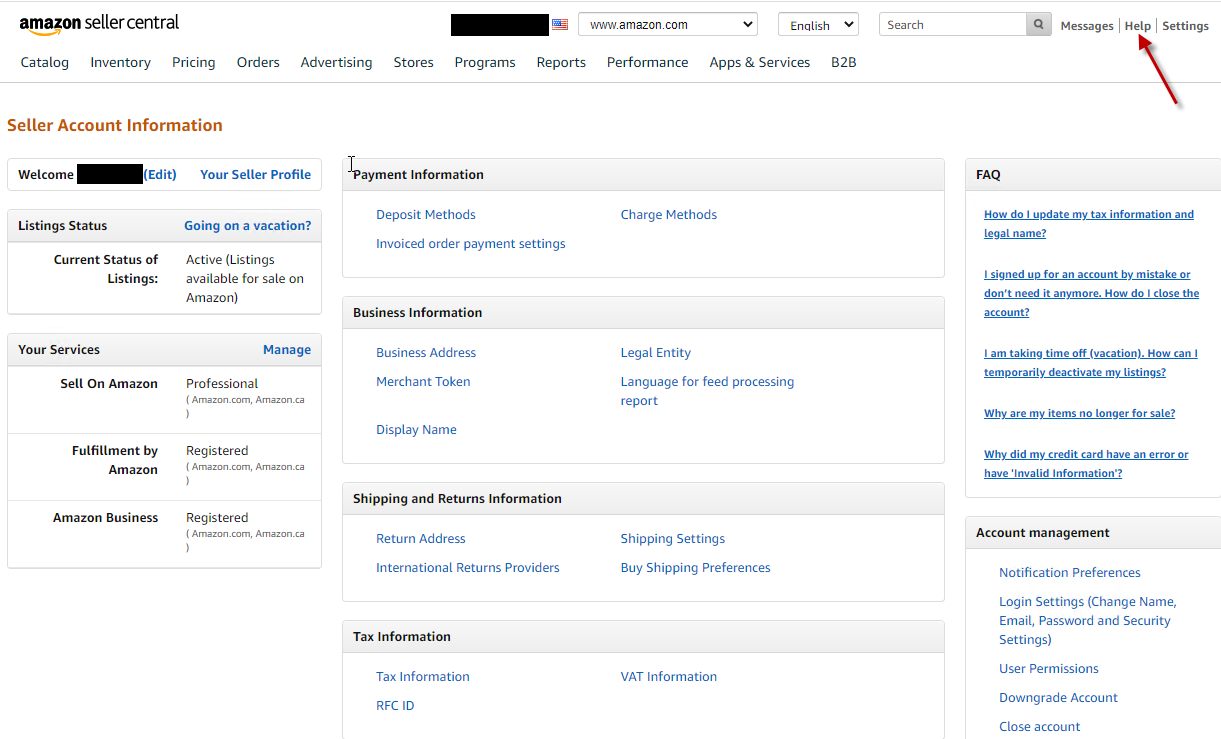
- On the «Help» tab; scroll down and select Need more help?press Get Support;
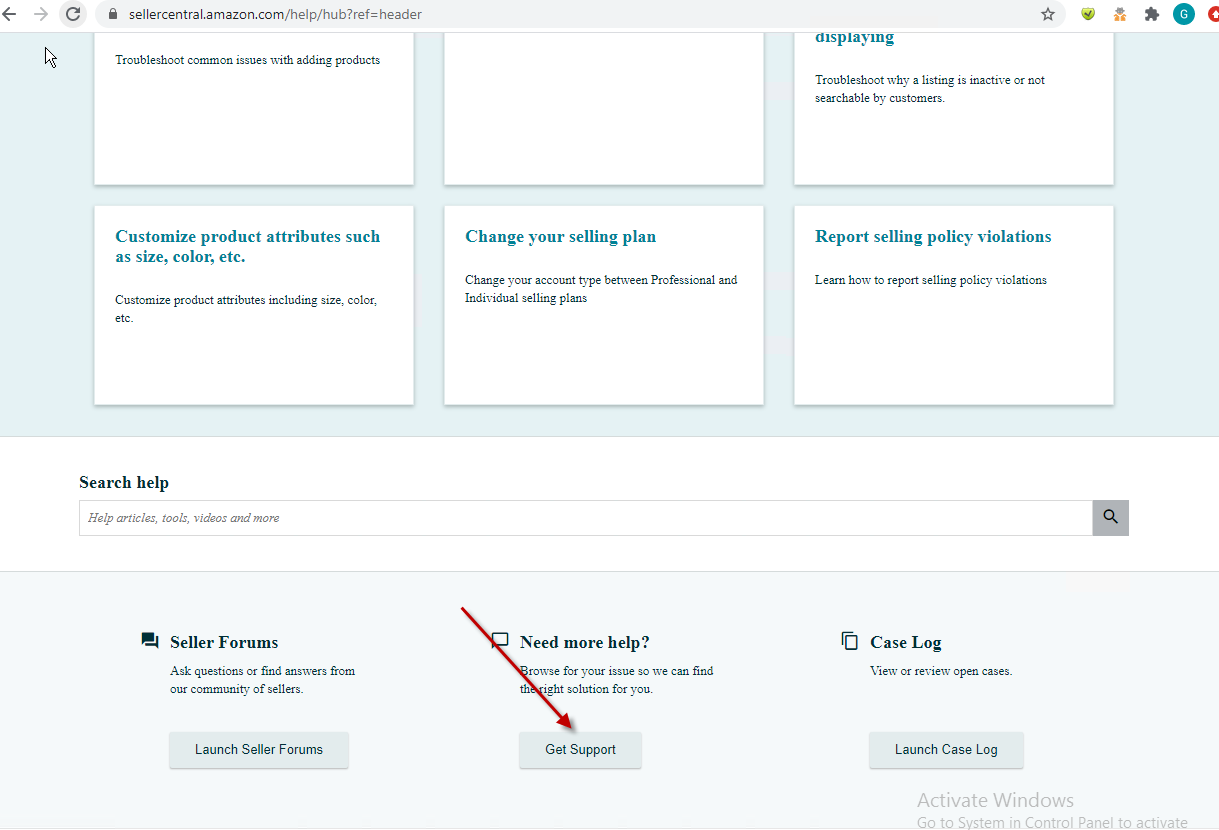
- Select Selling on Amazon;
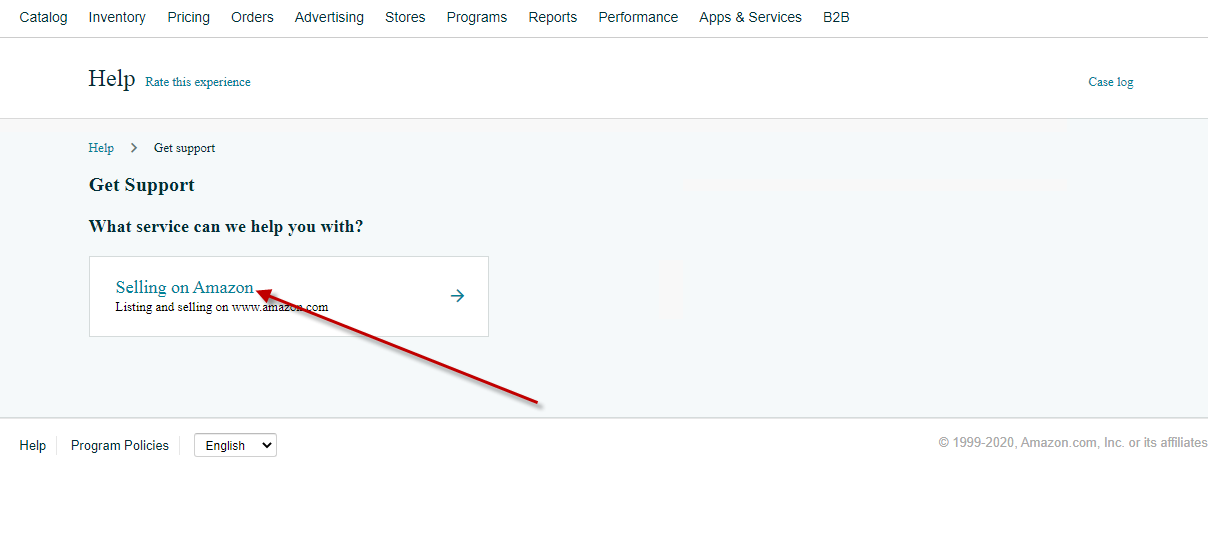
- In the Describe your Issue window, insert the prepared text, then click Continue;
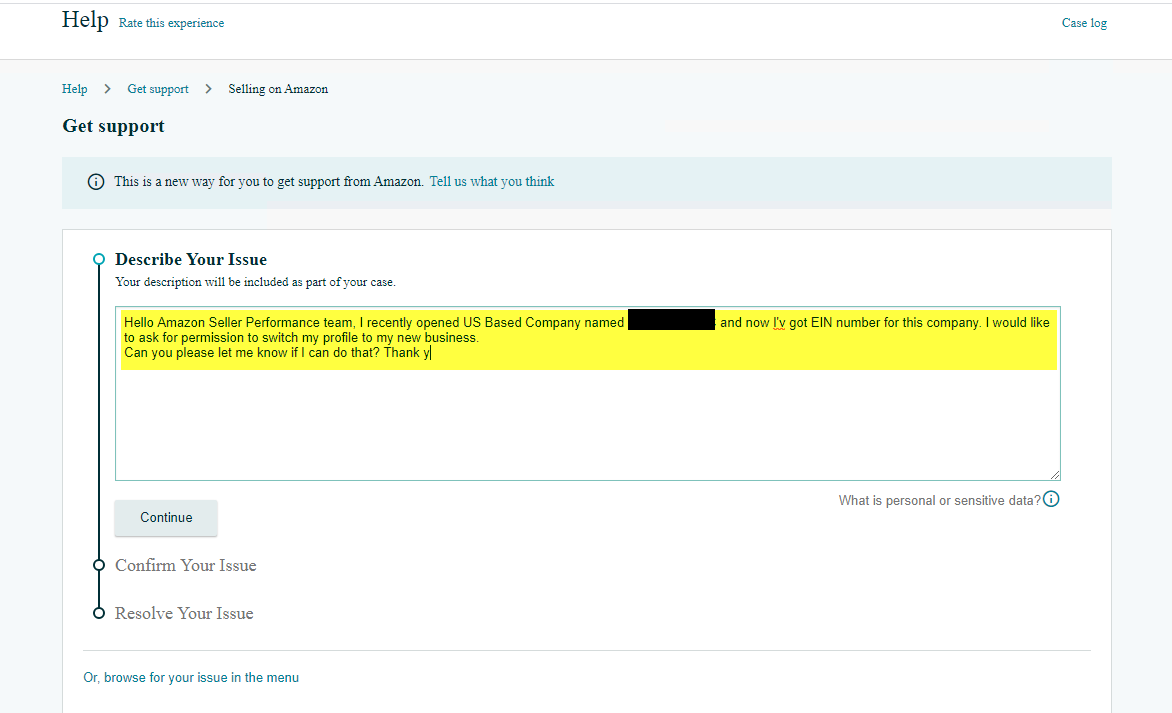
- In the Confirm your issue click My issue is not here;
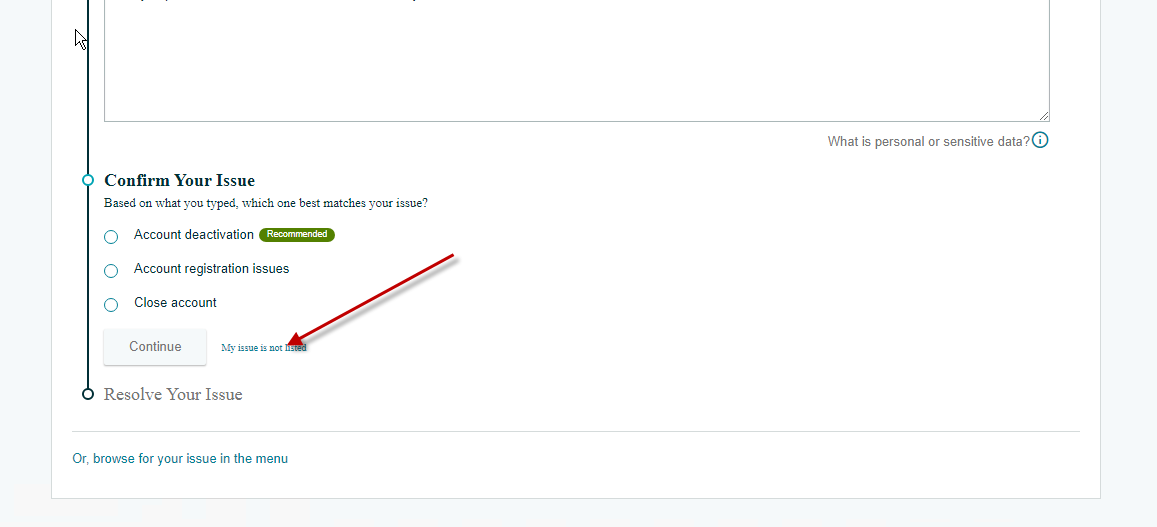
- In the expanded menu, select Account relatedpress Continue;
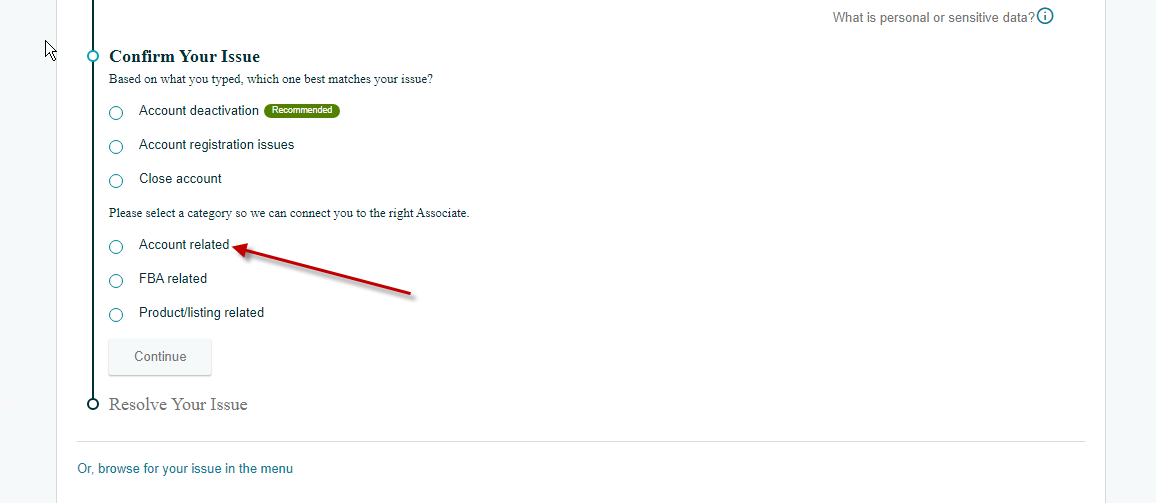
- In the Resolve your issuein the sub-parapgraph Contact Number select EMAILcheck your email EMAILpress Send;
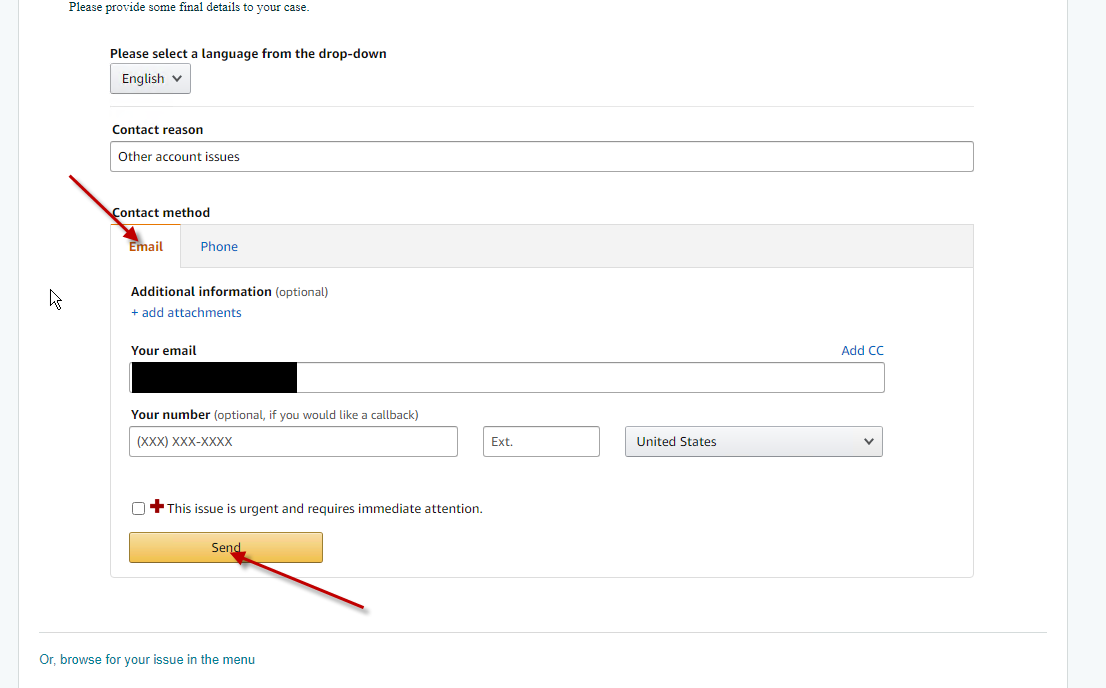
- Amazon support should send you an email email that you have created a new Case.
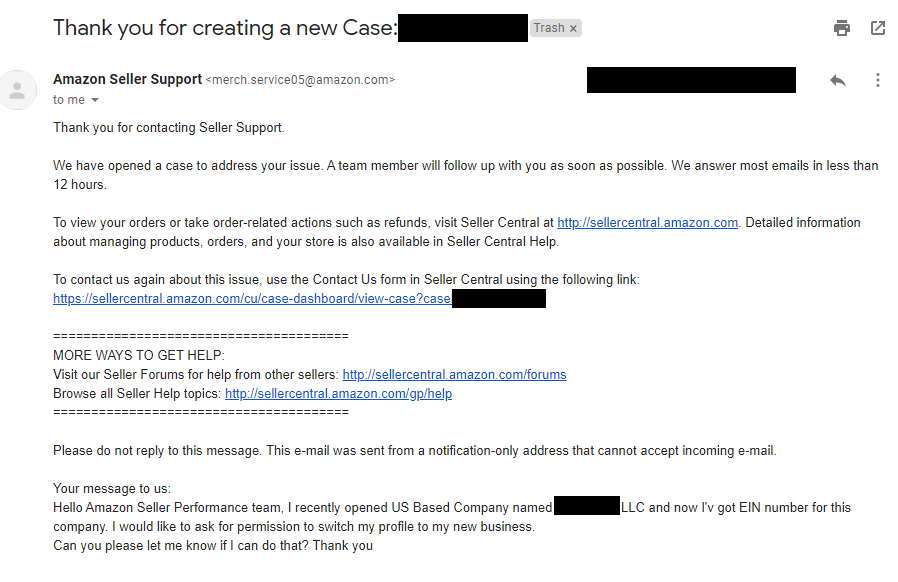 After sending an email to Amazon support, we are waiting 24 hours for Amazon's response, we do not change anything!
After sending an email to Amazon support, we are waiting 24 hours for Amazon's response, we do not change anything! - After a period of 12 to 24 hours, Amazon support will send a confirmation email;
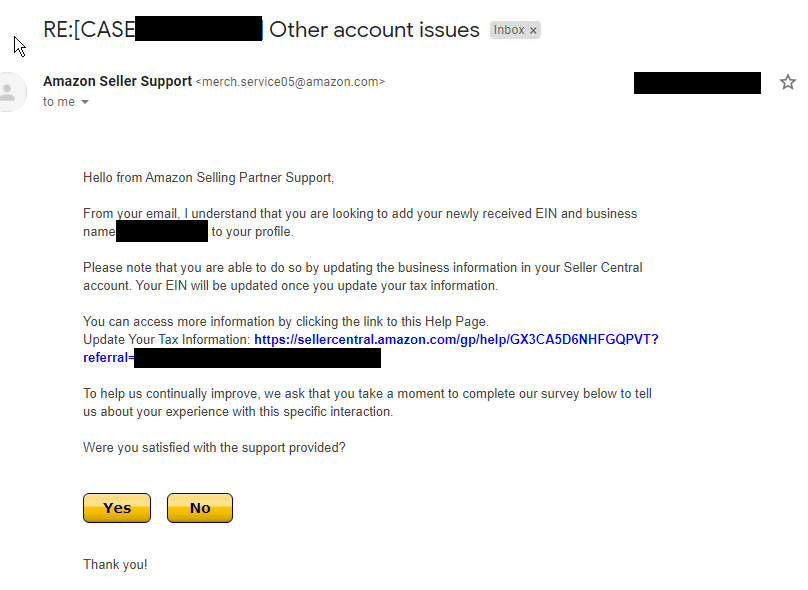
- Then we go to Tax interview Go to the section Settings;
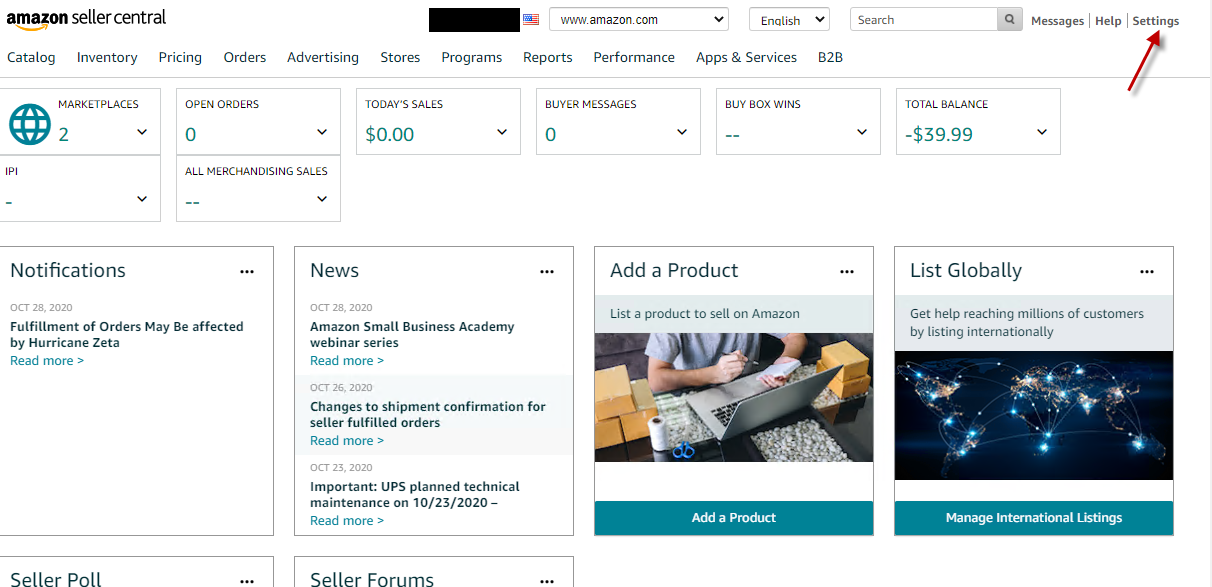
- Account info => Tax Information;
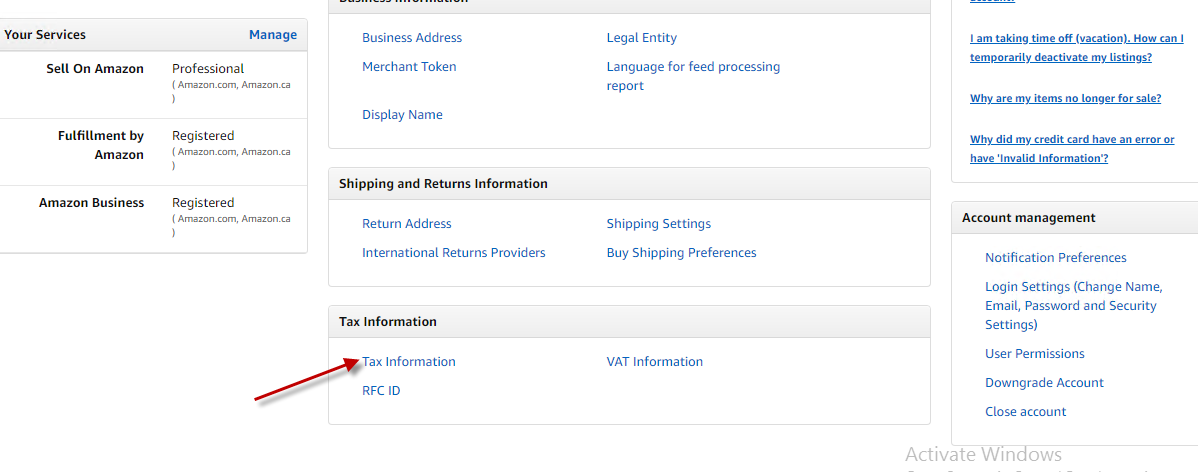
- Select Update Tax Information;
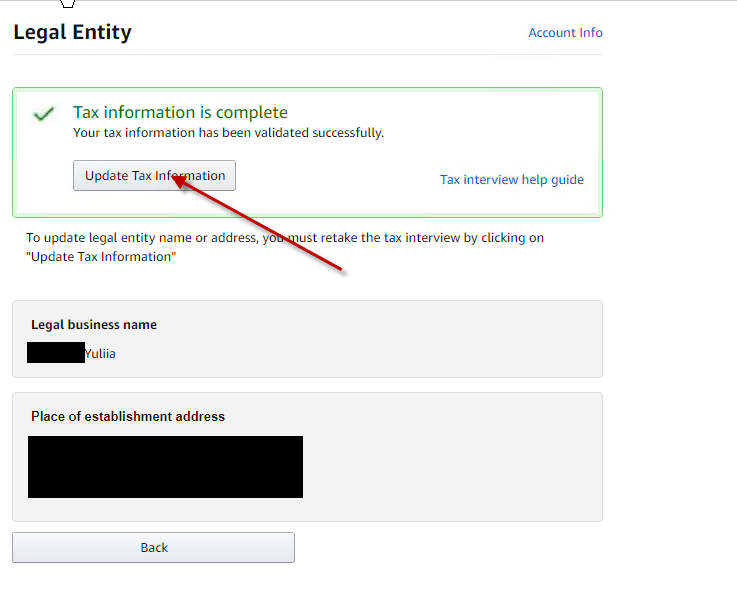
- Fill up the section About you:
What is your tax classification? => BUSINESS;
For U.S. tax purposes, are you a U.S. person? => YES;
Federal tax classification => LLC;
LLC Type => C-Corporation.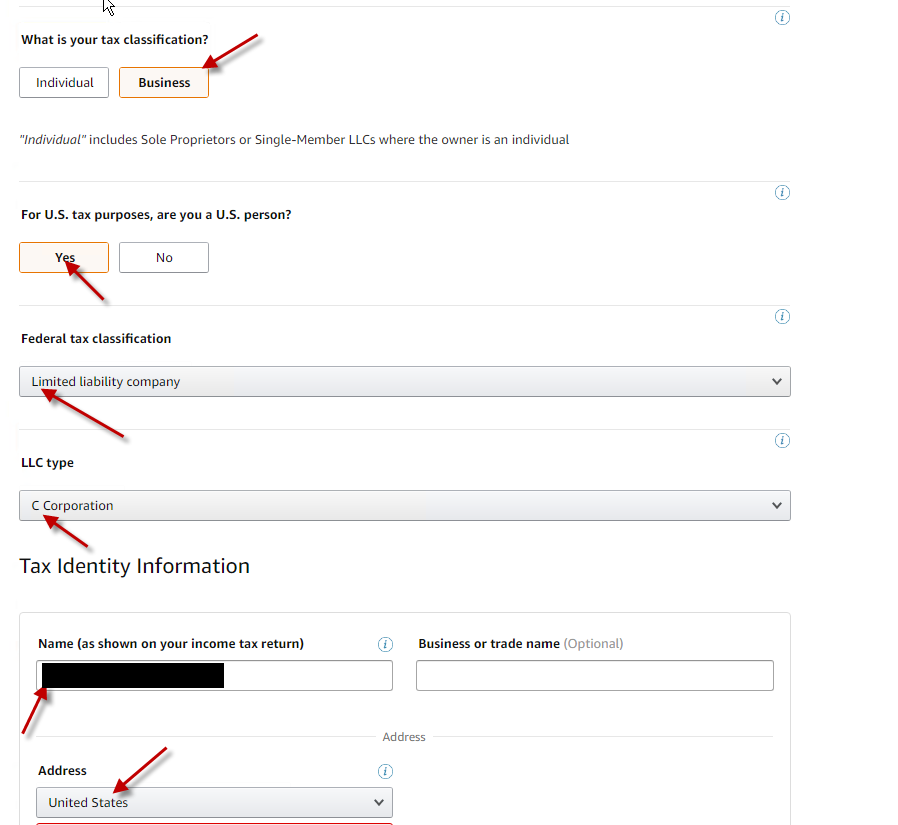
14 Fill up the section Tax Identity Information:
Name => enter the name of the company in ***** LLC;
Address => We insert the new company address, which we copied into a separate txt file => Press Done;
In the sub-paragraph Taxpayer Identification Number select EIN and insert EIN company number => Click Continue;
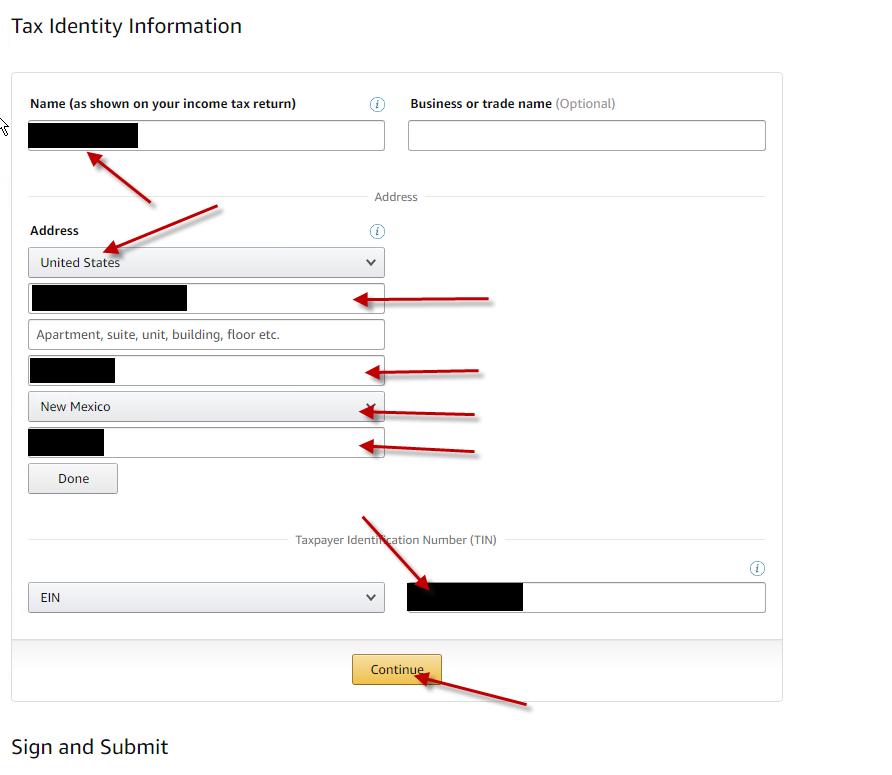
15 Tick the box I consent to provide electronic signature for the information provided as per IRS form W-9;
16 Insert your name into the Signature;
17 Date (by default) => press Continue;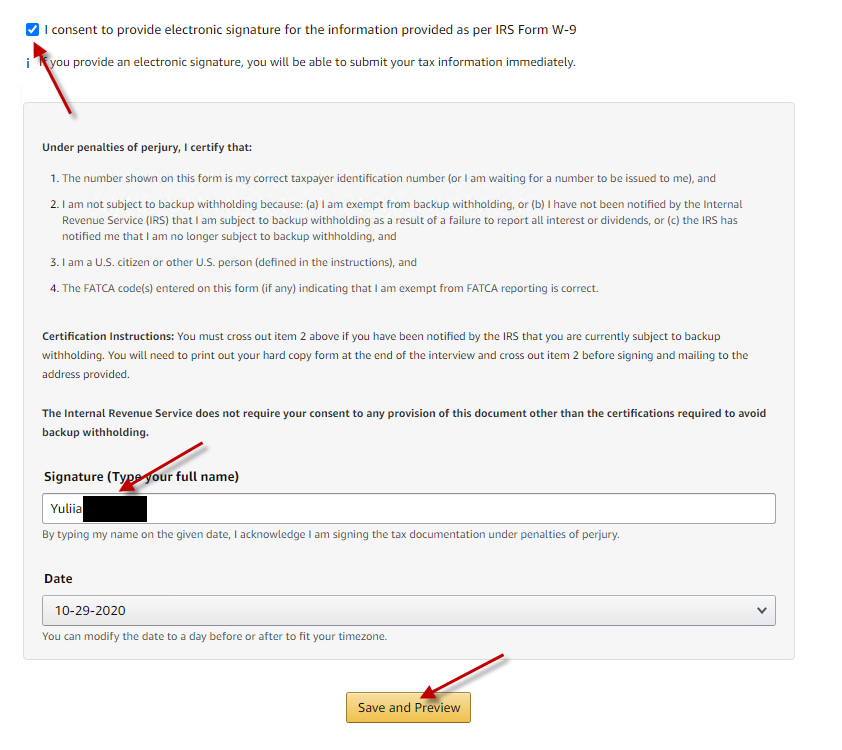
18 In the pop-up window Taxpayer Identification Number (TIN) click YES;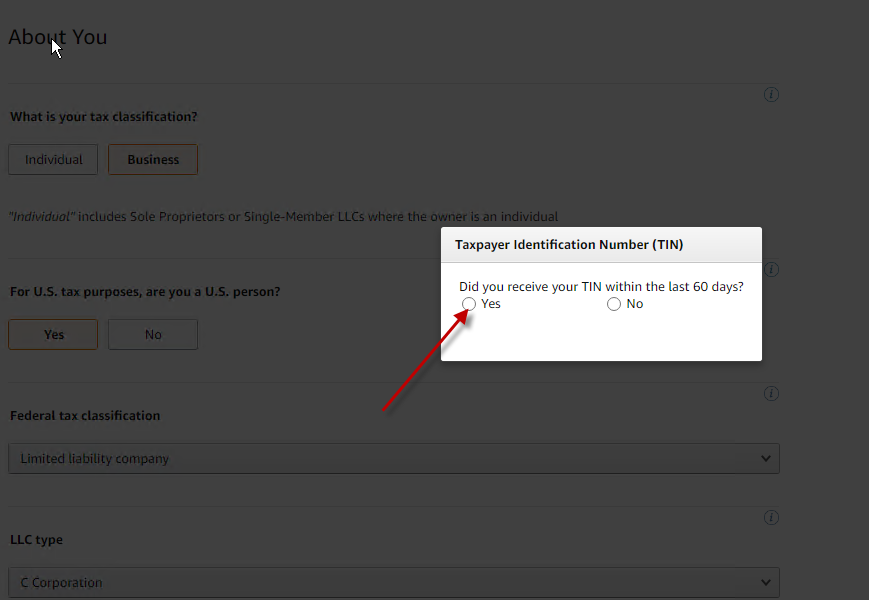
19 On the next page there will be a W9 form, where we do not change anything => click Submit Form;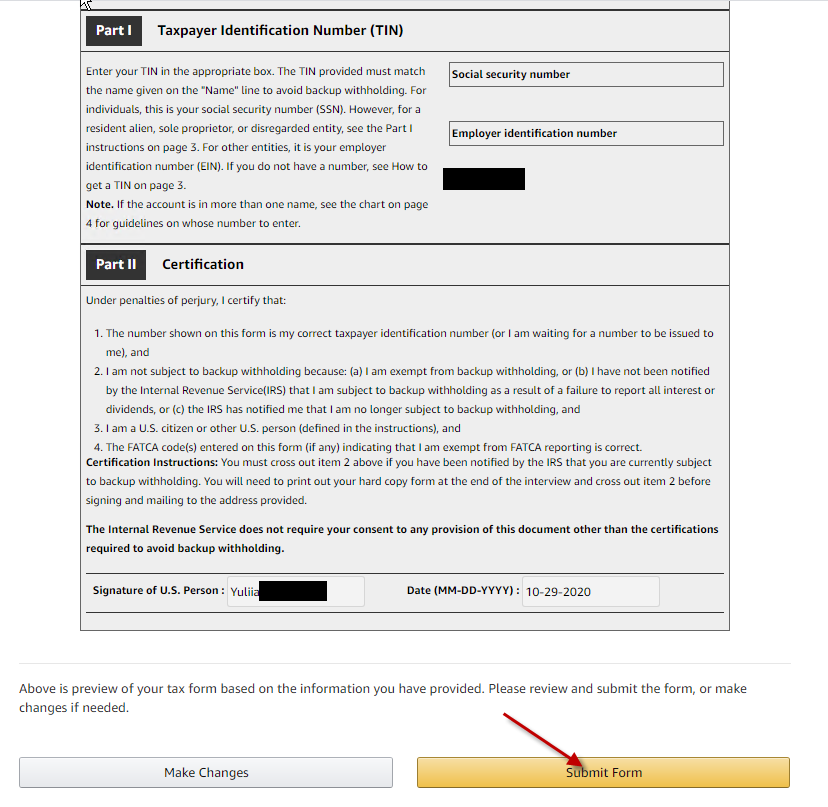
20 Next => Exit Interview;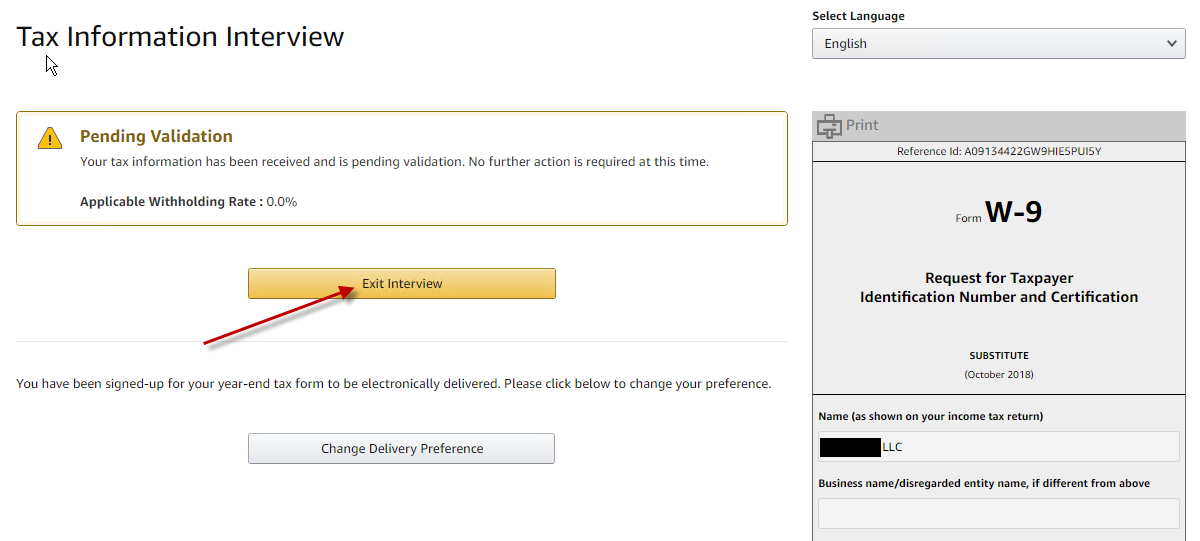 21 After passing the Tax Interview it is also important not to forget to change the Business Address inside your Amazon account.
21 After passing the Tax Interview it is also important not to forget to change the Business Address inside your Amazon account.
To do this, return to the Account Info and select «Business Address» in the section Business Information.
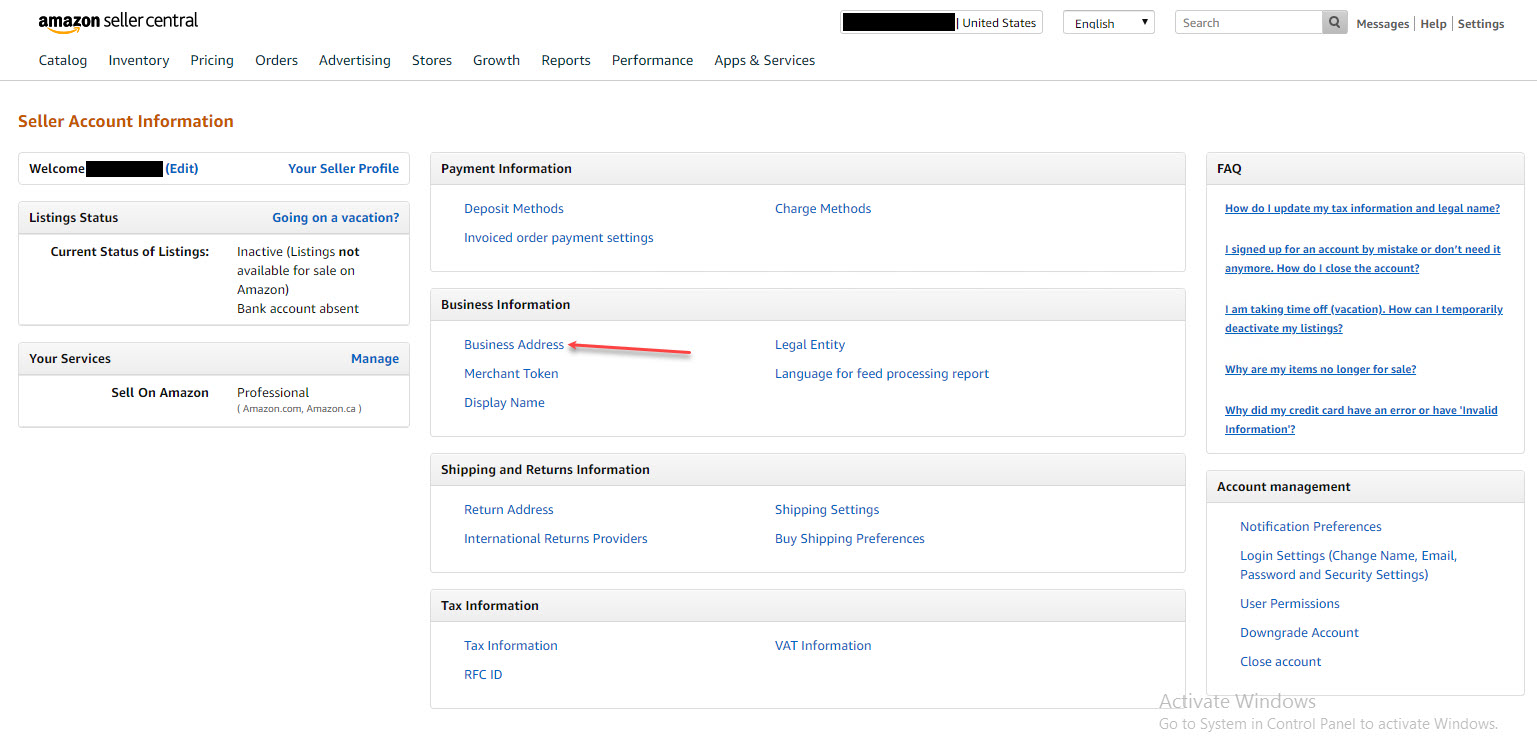 22 On the next page, under the real address, click «Select an Address»;
22 On the next page, under the real address, click «Select an Address»;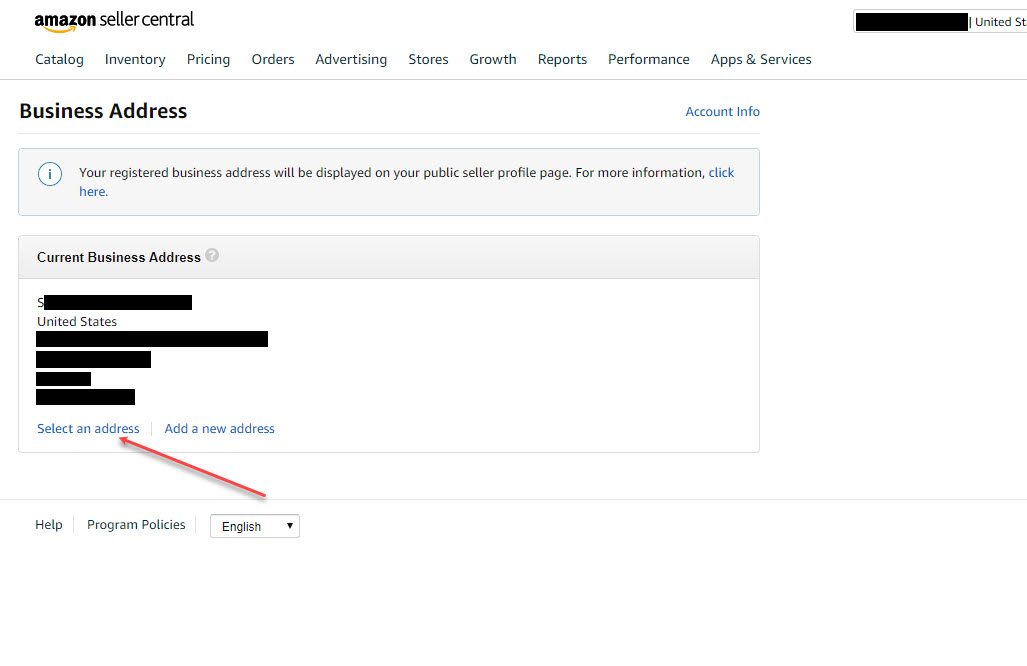
23 On the page, from all the addresses, select the one that is indicated with the name of your company and the address that you entered during the Tax Interview. Next — Submit.
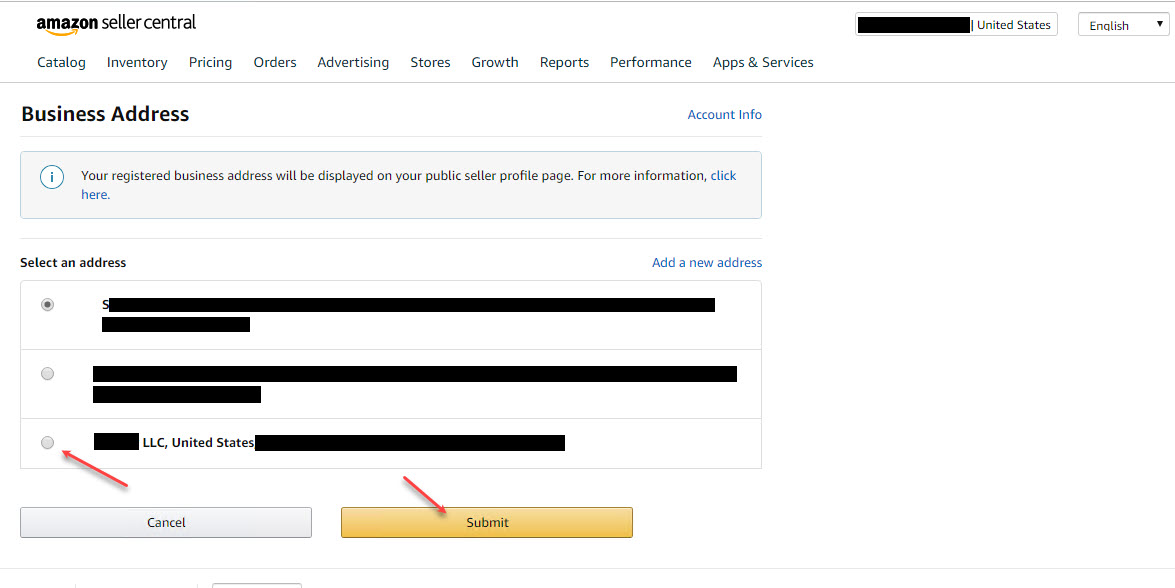
24 Sometimes there is an item in accounts — «Official Registered Address»which also needs to be changed. Click on «Official Registered Address», then — «Select an Address», then select the desired address and click — «Submit».
If you have any further questions please don't hesitate to contact us via Telegram:

